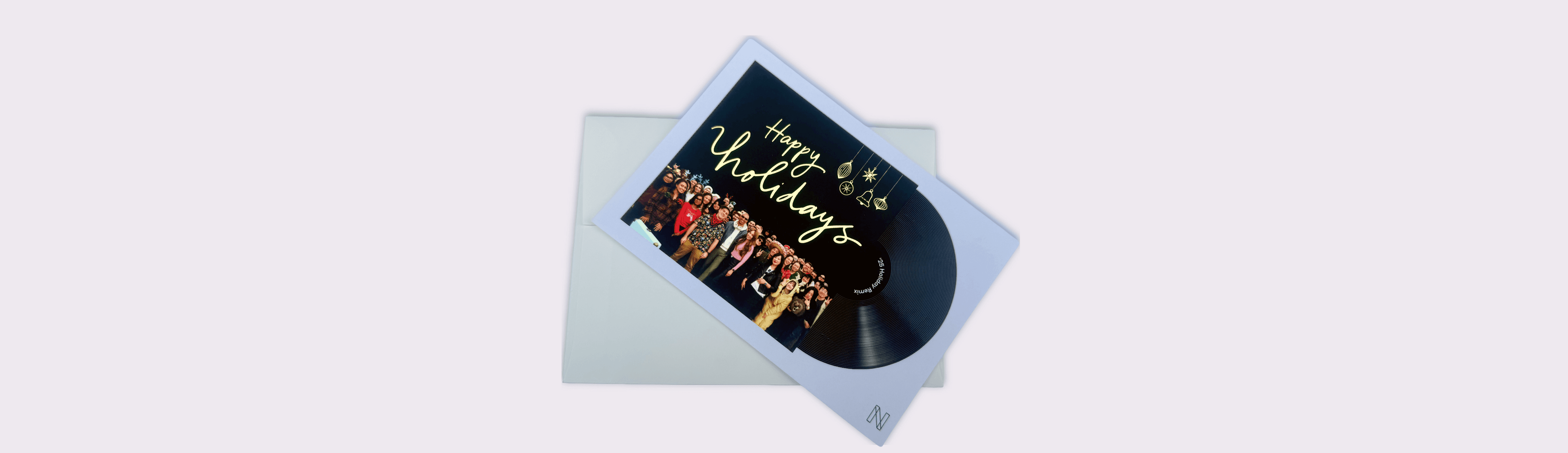Design Your Own Holiday Postcards
Create personalized holiday postcards that stand out with these easy tips for designing cards with a festive touch.

Are you in the mood to spread some cheer this year? Brighten a friend's day with a handwritten note. Send a family photo with your season's greetings. Hand deliver your cards or mail them to surprise your friends and family.
Across Canada, our production teams love to see your thoughtful designs for the holidays. Here are some of our favourite, tried and true ways to create magical holiday postcards.
PERSONALIZE YOUR POSTCARD WITH YOUR FAVOURITE PHOTOS
Make it personal. Use photos! Ensure your Aunt Judith has the latest family photo of Whiskers on her fridge all year long.
High-quality image checklist:
1 - THE FAMILY PHOTO

Supporting Text Goes here. Add to Portable Text Components
High risk, high reward. Family photos are not for the faint of heart. Have fun, embrace the casual and when in doubt use bribery for the kids.
2 - THE PET PORTRAIT

Supporting Text Goes here. Add to Portable Text Components
If you're a pet owner you probably already have 60% of your device storage dedicated to saving photos of your pet. Pick your favourite, and find a background you like. Done!
NO PHOTO? NO PROBLEM. DESIGN YOUR OWN POSTCARD WITH CANVA DESIGN TEMPLATES
DIY design tips:
3 - THE CLASSIC HOLIDAY GREETING
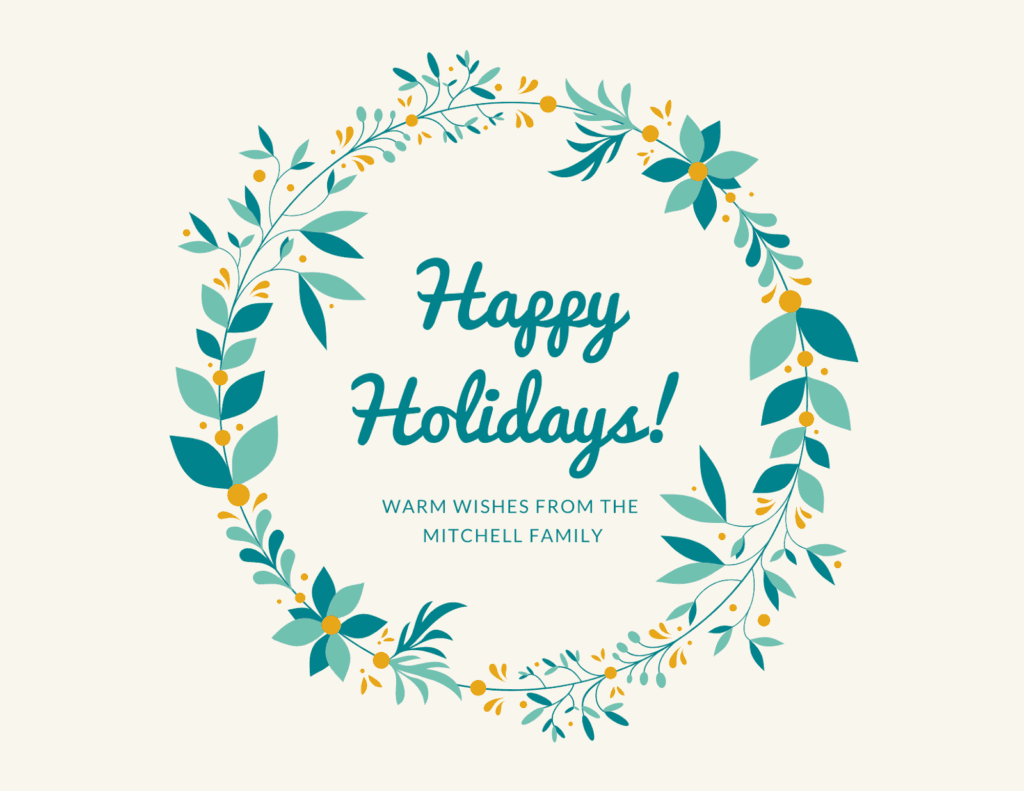
Supporting Text Goes here. Add to Portable Text Components
Make it yours. Play around in the Canva designer to edit the colour schemes, add your family name, and even add a personalized message for the back of the postcard.
Hanukkah 2021 begins the evening Sunday, November 28 and ends in the evening of Monday, December 6.

Supporting Text Goes here. Add to Portable Text Components
4 - THE “I’M NEVER GOING TO MAIL THIS ON TIME”

Supporting Text Goes here. Add to Portable Text Components
For the procrastinator. It's the thought that counts right?
LET'S MAKE SOMETHING
Browse templates and edit design elements with our Canva design tool. What’s different about the Canva + TPH design tool? Using our onsite designer ensures your artwork is converted to a high-quality print file, suitable for printing. If you would like to print the back of the postcard- simply add it as a second page in your Canva design, upload and add to cart.
Thanks for reading!
Love this post? Check out: